Convert your handwtiting to a font.Your Handwriting II

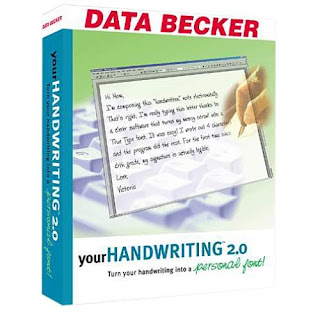
Your Handwriting II is just a emazing software. Now you can make your own fonts in just 2 very simple steps
1. Print the 3 page sheet, fill it in your handwriting,
2. Scan it in Your Handwriting or with any other scanner program and save it in a image file(bmp)
3. Rest will do this program and your own handwriting font is ready for use
Note: All windows platform compatible, however on vista help file will not work. Just read the
manual if required, otherwise program is so simple that nobody will need to read the mannual.
On a whim, I bought a copy of Your Handwriting 2.0, a font creation package from Data Becker. I
wasn't expecting much. I was pleasantly surprised. Aimed at non-designers, the program turns
anyone's handwriting into a Windows TrueType font. Use your font to personalize letters, cards, and
other printed projects.
Using your printer (to print required forms), a flatbed scanner, and the software, it's easy to
create a basic font in just a few minutes. Spend a bit more time on the process and you can turn out
even better fonts. The first, and fastest option, uses just a few sample characters to create a font
that simulates your handwriting. It's fast, it's easy, but I like the custom option better because
it allows for even more personalization of the font.
After printing out the required forms, simply write each character in a square on the form. Scan the
form using Your Handwriting Assistant, then make as few or as many adjustments as you want until the
font is just the way you want it. If a few letters don't scan well, no need to start over. Another
special form lets you rewrite and scan just the characters you need and add them to your font.
the Font Editor screen for Your Handwriting 2.0You can adjust the weight, width, spacing, and shape
of individual characters. Unfortunately, you can't make global adjustments once you've begun work in
the Font Editor; but, for most users, this isn't a problem.
In addition to the font creation portion of the program, it includes a Mail Editor for composing
email messages. It interfaces with your default email program to send your message in Word .doc
format or as a .JPG attachment. I found it less than overwhelming but it works just as described in
the manual.
sample of JacciPrintOne and JacciCharcoalPrint Regular, TrueType fonts created with Your Handwriting
2.0The two fonts shown here are the first two fonts I created with this program. They don't have all
the extended characters but you'll find a complete standard alphabet in upper and lower case,
numbers, common symbols and punctuation. Like them? They're free for your use.
The manual recommends using a felt-tip marker to write the characters for scanning. I used a marker
for one font and a soft charcoal art pencil for the other. A plain ball point pen is not recommended
but you can experiment with various writing utensils to get a good scan and the look you want. I
plan to try a cursive font and a dingbat font next.
While it can't compete with programs such as Fontographer, Your Handwriting 2.0 is an easy to use
program that just might whet your appetite for more serious font design. At the very least, you can
preserve your handwriting or that of your children for posterity. The interface is simple, the
manual adequate, and the fonts it makes work with any program that can use Windows TrueType fonts.
Download:
Code: http://depositfiles.com/files/8e1spycxb

0 comments:
Post a Comment